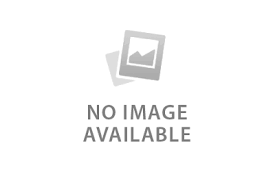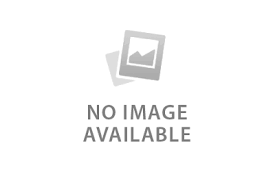Chủ đề tương tự
Ngày đăng:
Ngày đăng:
Dot nói:Bác ráng đọc tiếng anh nhé, nếu ko hiểu hỏi tiếp:
- On the Tools menu, click Options.
- Click the Maintenance tab.
- Click Store Folder and then click Change.
- Browse to the location where you copied the Outlook Express folder, and then click the folder. Click OK.
- To close the Store Location dialog box, click OK.
- Close Outlook Express, and then open it again to complete the process.