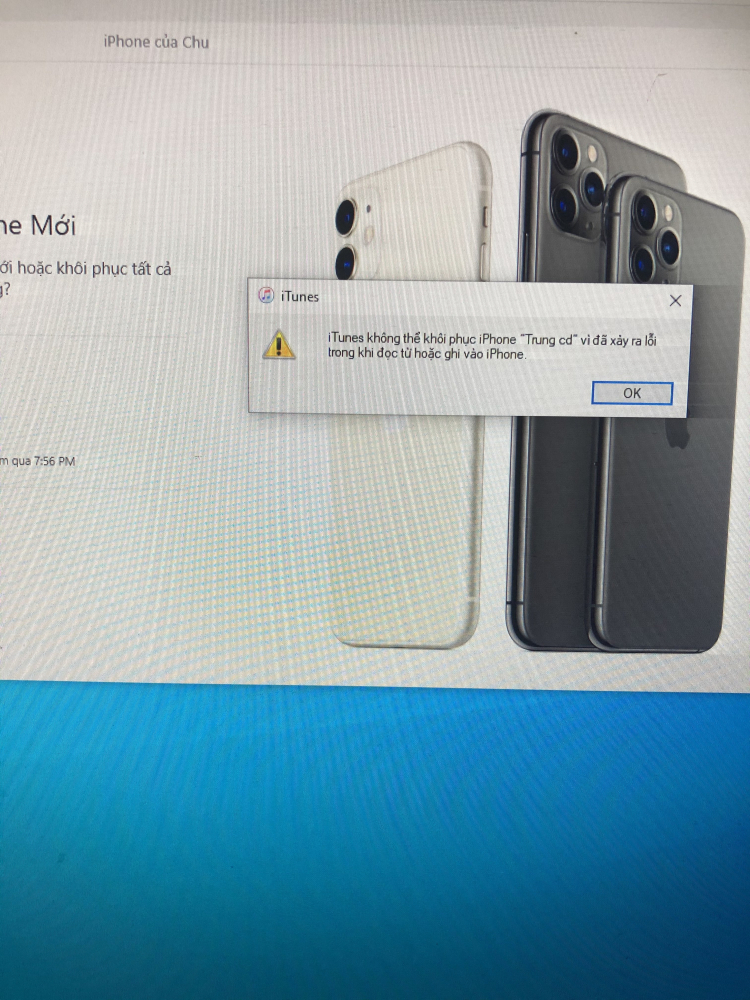Chủ đề tương tự
Hic, con cùi 5s mình treo táo cái tội lên fw, nhỏ gọn nghe gọi thích vô cùng.
Anh còn mở máy được không? Nếu được thì thử reset máy về mặc định rồi mới resotoreEm cập nhật itune, update firmware, back-up iphone rồi restore về nhà máy (không dùng DFU) mà máy em báo vầy.
Đã thay dây cáp, copy folder back-up rồi đổi máy tính, thấy có bản back-up mà vẫn kg qua được lỗi này. Restore DFU cũng vẫn kg đc Em nhờ các bác chỉ giúp cách phục hồi lại bản back-up này ạ.View attachment 2300667
Em cám ơn.
Em đang dùng nó trả lời bác, đã DFU là restore về mặc định rồi đó anh.Anh còn mở máy được không? Nếu được thì thử reset máy về mặc định rồi mới resotore
Để em check lại vụ account, em có thấy cái này mà kg chú ý lắm. Nhưng cái máy tính có 3 accounts lận. Chắc em phải de-authorize.itune thì iphone của Chu
Điện thoại thì iphone của Trung cd
Có gì đó lạ lạ nhỉ
Tks anh.
Đây anh: https://www.addictivetips.com/windo...t's not the case.,have to restore your iPhone.Em đang dùng nó trả lời bác, đã DFU là restore về mặc định rồi đó anh.
An Error Occurred While Reading Writing To The iPhone
The error suggests that there’s a problem accessing the device and writing data to it. Most users might think this has to do with the phone being locked, or some other password or passcode that needs to be entered. That’s not the case. A majority of times when you get this error during a restore is because you have run out of disk space. The solution is to free up disk space.

The first question is how much disk space should you have to restore your iPhone. A good rule of thumb is to have as much free space as the size of your back up, plus 1GB. For example, if your backup is 8GB, you should have 9GB of free space on your disk.
Free up that space if you can. One place you can go to delete files is the MobileSync folder that iTunes created.
Here, use the dates to determine which folder is the backup you want to restore from. It’s a good idea to move the other folders to an external drive if you’re worried you may not have identified the correct back up but if you’re sure, you can delete them as well.
Tức là cái ổ cứng máy tính của anh không đủ dung lượng trống nên xảy ra lỗi. Google mượn nick
Em cập nhật itune, update firmware, back-up iphone rồi restore về nhà máy (không dùng DFU) mà máy em báo vầy.
Đã thay dây cáp, copy folder back-up rồi đổi máy tính, thấy có bản back-up mà vẫn kg qua được lỗi này. Restore DFU cũng vẫn kg đc Em nhờ các bác chỉ giúp cách phục hồi lại bản back-up này ạ.View attachment 2300667
Em cám ơn.
Vừa bị như bác , giải pháp là back up = icloud , mua bản 50gb / 1 tháng , restore qua máy mới xong , cắm máy vào back up trên mát tính lại k còn thông báo như trên
Chuẩn chỉ, em cũng nghĩ out of memory, tội cái ổ có 80G mà file cài đặt hết mớ, back-up hết mớ nữa nên khi cài nó giải nén,.... tốn bộ nhớ nên hết bộ nhớ. Trước lúc restore cái ổ còn 18G, em muốn extend dung lượng mà máy tính cũ quá nó không cho.Đây anh: https://www.addictivetips.com/windows-tips/fix-an-error-occurred-while-reading-writing-to-the-iphone-itunes/#:~:text=An Error Occurred While Reading Writing To The iPhone,-The error suggests&text=That's not the case.,have to restore your iPhone.
An Error Occurred While Reading Writing To The iPhone
The error suggests that there’s a problem accessing the device and writing data to it. Most users might think this has to do with the phone being locked, or some other password or passcode that needs to be entered. That’s not the case. A majority of times when you get this error during a restore is because you have run out of disk space. The solution is to free up disk space.

The first question is how much disk space should you have to restore your iPhone. A good rule of thumb is to have as much free space as the size of your back up, plus 1GB. For example, if your backup is 8GB, you should have 9GB of free space on your disk.
Free up that space if you can. One place you can go to delete files is the MobileSync folder that iTunes created.
Here, use the dates to determine which folder is the backup you want to restore from. It’s a good idea to move the other folders to an external drive if you’re worried you may not have identified the correct back up but if you’re sure, you can delete them as well.
Tức là cái ổ cứng máy tính của anh không đủ dung lượng trống nên xảy ra lỗi. Google mượn nick
Chắc phải dùng icloud để back-up thôi. Máy tính chịu không nổi.
Em cám ơn.