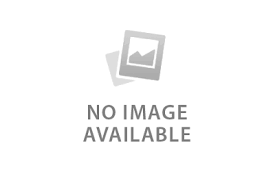Chủ đề tương tự
nhim_coi nói:Giống này ko bác?
Server Error in '/' Application.
Configuration Error
Description: An error occurred during the processing of a configuration file required to service this request. Please review the specific error details below and modify your configuration file appropriately.
Parser Error Message: It is an error to use a section registered as allowDefinition='MachineToApplication' beyond application level. This error can be caused by a virtual directory not being configured as an application in IIS.
Source Error:
Line 40: by Microsoft that offers a single logon and core profile services for member sites.
Line 41: -->
Line 42: <authentication mode="Forms">
Line 43: <forms loginUrl="AdminLogin.aspx"></forms>
Line 44: </authentication>
Source File: c:\inetpub\wwwroot\edu\web.config Line: 42
Để fix, bác vào IIS, click pải cái folder /edu, chọn Properties, ngay tab đầu tiên (Virtual Directory) go to Application name textbox, kế bên nó sẽ có button [Create], click vào đó để configure folder /edu thành 1 application trong IIS
k giống mợ nhím xinh ui, nó báo như vậy
<h1>Server Error in '/Forum' Application.<hr/> </h1> <h2> Value of '1/28/2010 12:00:00 AM' is not valid for 'SelectedDate'. 'SelectedDate' should be between 'MinDate' and 'MaxDate'.
Parameter name: SelectedDate </h2> [ The source code that generated this unhandled exception can only be shown when compiled in debug mode. To enable this, please follow one of the below steps, then request the URL:
1. Add a "Debug=true" directive at the top of the file that generated the error. Example:
<%@ Page Language="C#" Debug="true" %>
or:
2) Add the following section to the configuration file of your application:
<configuration>
<system.web>
<compilation debug="true"/>
</system.web>
</configuration>
Note that this second technique will cause all files within a given application to be compiled in debug mode. The first technique will cause only that particular file to be compiled in debug mode.
Important: Running applications in debug mode does incur a memory/performance overhead. You should make sure that an application has debugging disabled before deploying into production scenario.
Stack Trace:
[pre][ArgumentOutOfRangeException: Value of '1/28/2010 12:00:00 AM' is not valid for 'SelectedDate'. 'SelectedDate' should be between 'MinDate' and 'MaxDate'. Parameter name: SelectedDate]
Telerik.Web.UI.RadDatePicker.set_SelectedDate(Nullable`1 value) +570
editprofile.PopulateEditForm() +942
editprofile.Page_Load(Object sender, EventArgs e) +43
System.Web.UI.Control.OnLoad(EventArgs e) +99
System.Web.UI.Control.LoadRecursive() +50
System.Web.UI.Page.ProcessRequestMain(Boolean includeStagesBeforeAsyncPoint, Boolean includeStagesAfterAsyncPoint) +627 [/pre]
Last edited by a moderator:
nhim_coi nói:ga con nói:botay toàn tập
kệ bác..e bó toàn thân với bác, e đi chơi.chúc cúi từng vui.
thak mợ, chúc mợ cuối tuần vui vẻ