Bỏ mợ rồiHình ảnh không rõ số ID? Vào trang web truonghuynh nạp ID để lấy CID. Nếu by phone thì phải gọi cho Bill Gate lấy CID nhé
Em phải call anh Bill rồi
Bỏ mợ rồiHình ảnh không rõ số ID? Vào trang web truonghuynh nạp ID để lấy CID. Nếu by phone thì phải gọi cho Bill Gate lấy CID nhé
Nó kêu em active online hoặc by foneKey VL bác dùng không?
Mở cmd(admin) và dán hết code này vàoNó kêu em active online hoặc by fone
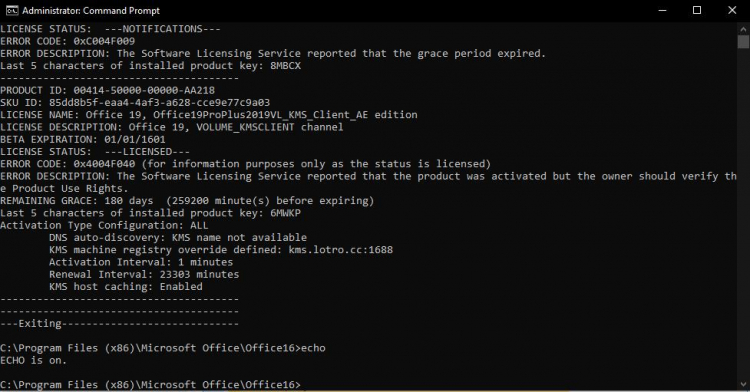
Đội ơn anhMở cmd(admin) và dán hết code này vào
if exist "%ProgramFiles%\Microsoft Office\Office16\ospp.vbs" (cd "%ProgramFiles%\Microsoft Office\Office16")
if exist "%ProgramFiles(x86)%\Microsoft Office\Office16\ospp.vbs" (cd "%ProgramFiles(x86)%\Microsoft Office\Office16")
for /f "tokens=8" %b in ('cscript ospp.vbs /dstatus ^| findstr /b /c:"Last 5"') do (cscript ospp.vbs /unpkey:%b)
for /f %x in ('dir /b ..\root\Licenses16\ProPlus2019VL*.xrm-ms') do cscript ospp.vbs /inslic:"..\root\Licenses16\%x"
set k1=TPCXN-J87D4-BPYVQ-3YWVC-BTFXQ
cscript ospp.vbs /inpkey:%k1%
for /f "tokens=8" %b in ('cscript ospp.vbs /dinstid ^| findstr /b /c:"Installation ID"') do set IID=%b
curl -X GET "https://api.getcid.top/?IID=%IID%&retry=0" -H "accept: application/json" >CID.TXT
SET /P STR=<CID.TXT
SET STR=%STR:"= %
FOR /F "TOKENS=11" %B IN ('ECHO %STR%') DO SET CID=%B
cscript ospp.vbs /actcid:%CID% & cscript ospp.vbs /act
cscript %windir%\system32\slmgr.vbs /dli >k1.txt & cscript %windir%\system32\slmgr.vbs /xpr >>k1.txt
echo %k1% >> k1.txt & echo IID:%IID% >>k1.txt & echo CID:%CID% >>k1.txt & cscript ospp.vbs /dstatus >>k1.txt
start k1.txt & exit
@
Mở cmd(admin) và dán hết code này vào
if exist "%ProgramFiles%\Microsoft Office\Office16\ospp.vbs" (cd "%ProgramFiles%\Microsoft Office\Office16")
if exist "%ProgramFiles(x86)%\Microsoft Office\Office16\ospp.vbs" (cd "%ProgramFiles(x86)%\Microsoft Office\Office16")
for /f "tokens=8" %b in ('cscript ospp.vbs /dstatus ^| findstr /b /c:"Last 5"') do (cscript ospp.vbs /unpkey:%b)
for /f %x in ('dir /b ..\root\Licenses16\ProPlus2019VL*.xrm-ms') do cscript ospp.vbs /inslic:"..\root\Licenses16\%x"
set k1=TPCXN-J87D4-BPYVQ-3YWVC-BTFXQ
cscript ospp.vbs /inpkey:%k1%
for /f "tokens=8" %b in ('cscript ospp.vbs /dinstid ^| findstr /b /c:"Installation ID"') do set IID=%b
curl -X GET "https://api.getcid.top/?IID=%IID%&retry=0" -H "accept: application/json" >CID.TXT
SET /P STR=<CID.TXT
SET STR=%STR:"= %
FOR /F "TOKENS=11" %B IN ('ECHO %STR%') DO SET CID=%B
cscript ospp.vbs /actcid:%CID% & cscript ospp.vbs /act
cscript %windir%\system32\slmgr.vbs /dli >k1.txt & cscript %windir%\system32\slmgr.vbs /xpr >>k1.txt
echo %k1% >> k1.txt & echo IID:%IID% >>k1.txt & echo CID:%CID% >>k1.txt & cscript ospp.vbs /dstatus >>k1.txt
start k1.txt & exit
@
Xong. hí hí vầy là ok phải ko mí anh?Kích hoạt bản quyền Microsoft Office 2019 với thời gian sử dụng của bản quyền này chỉ được 180 ngày.
Sau 180 ngày bạn cần phải kích hoạt lại (có thể sử dụng key kích hoạt khác) hoặc mua key bản quyền để sử dụng.
Sau khi cài đặt Microsoft Office 2019 thì mở công cụ Command Prompt bằng cách giữ tổ hợp phím Window + R.
Trong cửa sổ Command Prompt hiện ra, bạn hãy copy toàn bộ dòng lệnh dưới đây và dán vào trong cửa sổ, sau đó nhấn Enter.
if exist “%ProgramFiles%\Microsoft Office\Office16\ospp.vbs” cd /d “%ProgramFiles%\Microsoft Office\Office16”
if exist “%ProgramFiles(x86)%\Microsoft Office\Office16\ospp.vbs” cd /d “%ProgramFiles(x86)%\Microsoft Office\Office16”
set “cmd=cscript //nologo ospp.vbs”
%cmd% /inpkey:NMMKJ-6RK4F-KMJVX-8D9MJ-6MWKP >nul 2>&1
%cmd% /dstatus | findstr “Office19ProPlus2019VL”
if not %errorlevel% == 0 (for /f %x in (‘dir /b ..\root\Licenses16\ProPlus2019VL*.xrm-ms’) do %cmd% /inslic:”..\root\Licenses16\%x”)
%cmd% /inpkey:NMMKJ-6RK4F-KMJVX-8D9MJ-6MWKP
%cmd% /sethst:kms.lotro.cc & %cmd% /act
cls & %cmd% /dstatus
echo
nhấn Enter... và đợi vài phút.
View attachment 2197533
Bạn hãy để ý tới dòng Remaining Grace, đây chính là nơi hiển thị thời gian sử dụng còn lại của key kích hoạt này. Sau khi hết 180 ngày bạn cần kích hoạt lại để sử dụng tiếp.
Bạn có thể truy cập vào trong phần mềm để kiểm tra thông tin bản quyền bằng cách mở phần mềm bất kỳ trong bộ công cụ Microsoft Office 2019 lên, truy cập vào mục Account để kiểm tra bản quyền. Ở ví dụ kiểm tra trong Microsoft Word.
Mình đã làm thành công và xài tạm cũng khá hài lòng.
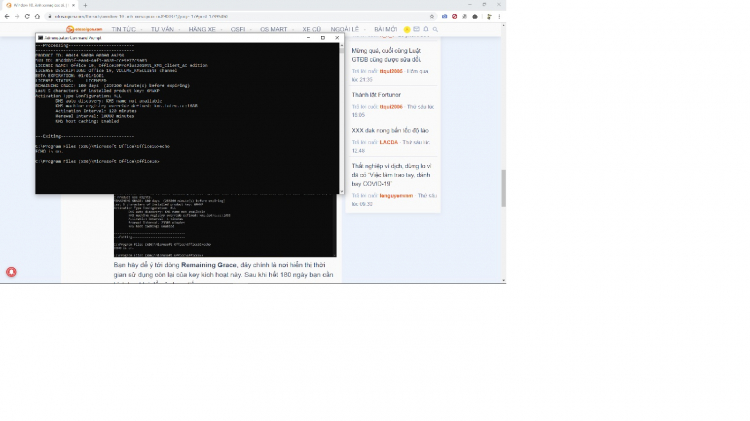
Mò gì nữa, làm như hướng dẫn là ok, quay lại bài trước để gỡ bỏ key cũĐội ơn anh
Để em mò tiếp
Bản quyền KMS, thời gian 180 ngày, hết 180 ngày lại kích hoạt lại
