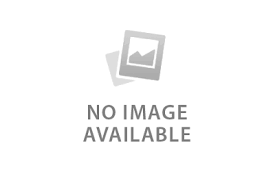RE: Confirm tin nhắn O2
Để xác nhận tin nhắn đã đến nơi hoặc đang pending, bác làm như sau:
SMS Notification On:
This is different with message notification send, this will confirm you when message already recieve by receiver Code:
[HKEY_CURRENT_USER\Software\Microsoft\Inbox\Settings] SMSDeliveryNotify = dword:00000001 ->0 if off
How to: Create new Dword value name SMSDeliveryNotify with decimal value data 1 Wacth for capital letter
Ngoài ra, bác có thể thay đổi thông báo mặc định của hệ thống bằng một nội dung khác theo ý thích:
Changing the Message Sent Notification Message Change the default "MessageSent". Example "Tin nhắn đã đến người nhận"
Code:
[c\SOFTWARE\Microsoft\Inbox\Svc\SMS] Change the Value "MessageSent" to whatever you like.
Nếu không thích thông báo “Message Sent”:
Disabling “Message Sent” notification bubble For those who hates the "Message Sent" notification after sending an SMS, this is the steps to remove the bubble notification...this is the STEP by STEP method to do it in case some of you guys dont get it right...
1. First, you will need to download a Registry Editor to help you do it...
2. using the Registry Editor, navigate to: Code: HKEY_LOCAL_MACHINE\SOFTWARE\Microsoft\Inbox
3. Next, click on Inbox (make sure the Inbox is highlighted) and select Edit, New Key
4. Name the New Key as "Settings"
5. Click on "Settings" (make sure the Settings is highlighted) and select Edit, New String Value
6. On "Value name:", key in SMSNoSentMsg and in "Value data", key in 1
7. Soft reset your device and test it with one SMS, and you will notice that the SMS Sent bubble is being disabled.
Còn cái vụ sync giữa PPC và PC thì quá đơn giản, bác vào link sau, download 1 bản Microsoft ActiveSync (Free) bác có thể chọn version 3.8 cho ổn định hoặc mới nhất là v4.2 (beta). Bác cứ cài em ActiveSync vào PC và làm theo hướng dẫn trong phần help của nó, đảm bảo sẽ kết nối ngon lành:
http://www.microsoft.com/downloads/details.aspx?FamilyID=d2645c21-8a85-45a2-8d13-653beb6cdddc&DisplayLang=en
PS. ý kiến cá nhân của em là bác nên download 1 chương trình có tính năng thay đổi những mục trên cho bác, tránh việc edit Reg "thủ công" nếu không cần thiết. ví dụ nên cài thằng PocketMax PhoneAlarm v1.31
Để xác nhận tin nhắn đã đến nơi hoặc đang pending, bác làm như sau:
SMS Notification On:
This is different with message notification send, this will confirm you when message already recieve by receiver Code:
[HKEY_CURRENT_USER\Software\Microsoft\Inbox\Settings] SMSDeliveryNotify = dword:00000001 ->0 if off
How to: Create new Dword value name SMSDeliveryNotify with decimal value data 1 Wacth for capital letter
Ngoài ra, bác có thể thay đổi thông báo mặc định của hệ thống bằng một nội dung khác theo ý thích:
Changing the Message Sent Notification Message Change the default "MessageSent". Example "Tin nhắn đã đến người nhận"
Code:
[c\SOFTWARE\Microsoft\Inbox\Svc\SMS] Change the Value "MessageSent" to whatever you like.
Nếu không thích thông báo “Message Sent”:
Disabling “Message Sent” notification bubble For those who hates the "Message Sent" notification after sending an SMS, this is the steps to remove the bubble notification...this is the STEP by STEP method to do it in case some of you guys dont get it right...
1. First, you will need to download a Registry Editor to help you do it...
2. using the Registry Editor, navigate to: Code: HKEY_LOCAL_MACHINE\SOFTWARE\Microsoft\Inbox
3. Next, click on Inbox (make sure the Inbox is highlighted) and select Edit, New Key
4. Name the New Key as "Settings"
5. Click on "Settings" (make sure the Settings is highlighted) and select Edit, New String Value
6. On "Value name:", key in SMSNoSentMsg and in "Value data", key in 1
7. Soft reset your device and test it with one SMS, and you will notice that the SMS Sent bubble is being disabled.
Còn cái vụ sync giữa PPC và PC thì quá đơn giản, bác vào link sau, download 1 bản Microsoft ActiveSync (Free) bác có thể chọn version 3.8 cho ổn định hoặc mới nhất là v4.2 (beta). Bác cứ cài em ActiveSync vào PC và làm theo hướng dẫn trong phần help của nó, đảm bảo sẽ kết nối ngon lành:
http://www.microsoft.com/downloads/details.aspx?FamilyID=d2645c21-8a85-45a2-8d13-653beb6cdddc&DisplayLang=en
PS. ý kiến cá nhân của em là bác nên download 1 chương trình có tính năng thay đổi những mục trên cho bác, tránh việc edit Reg "thủ công" nếu không cần thiết. ví dụ nên cài thằng PocketMax PhoneAlarm v1.31