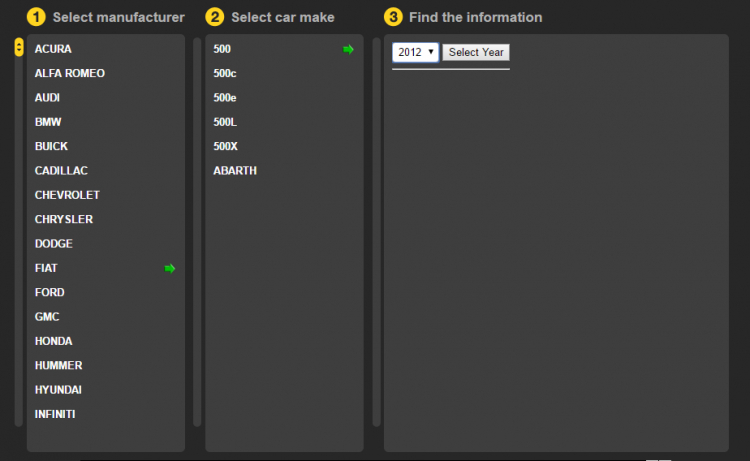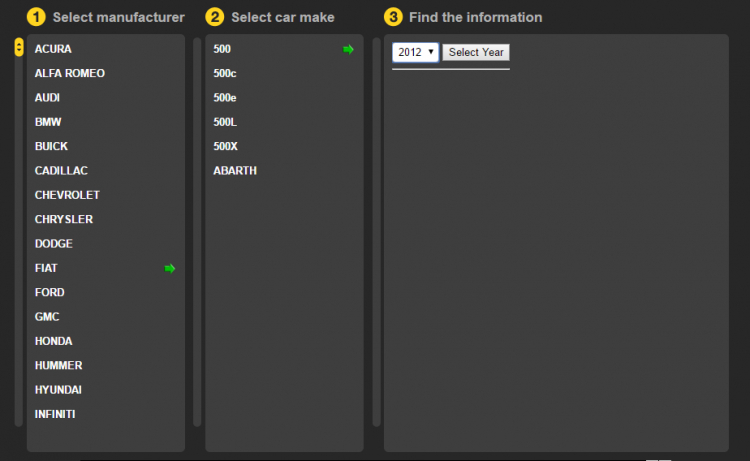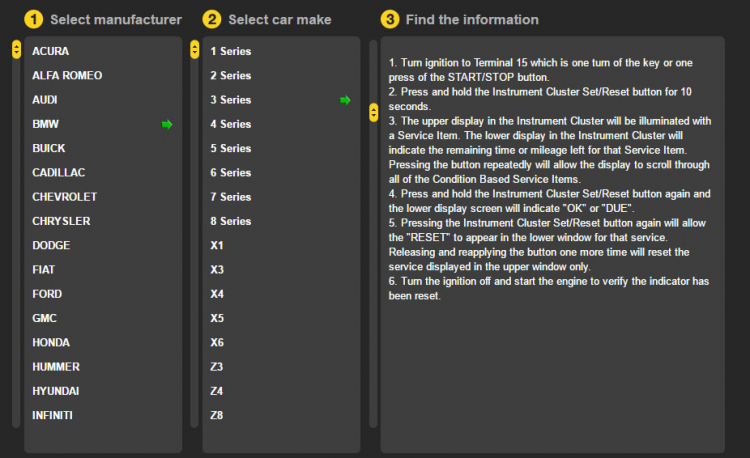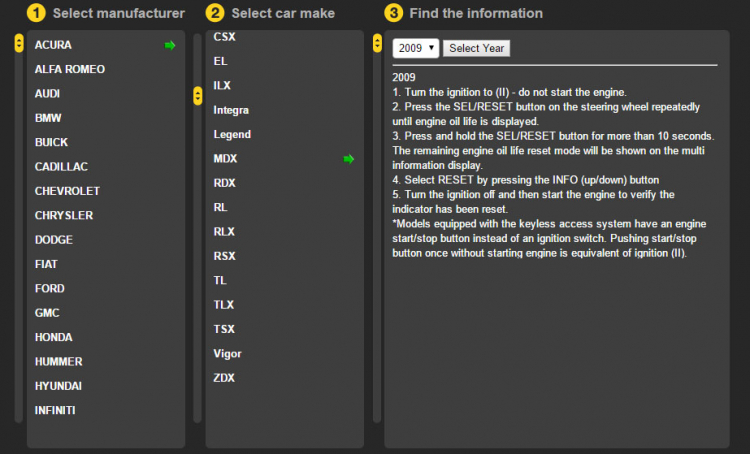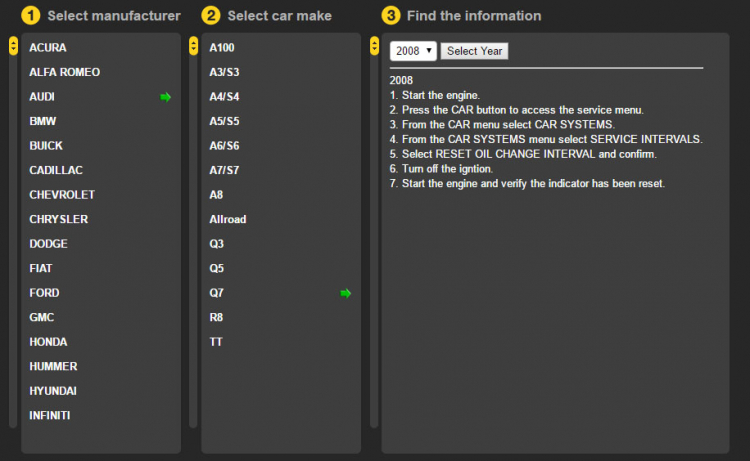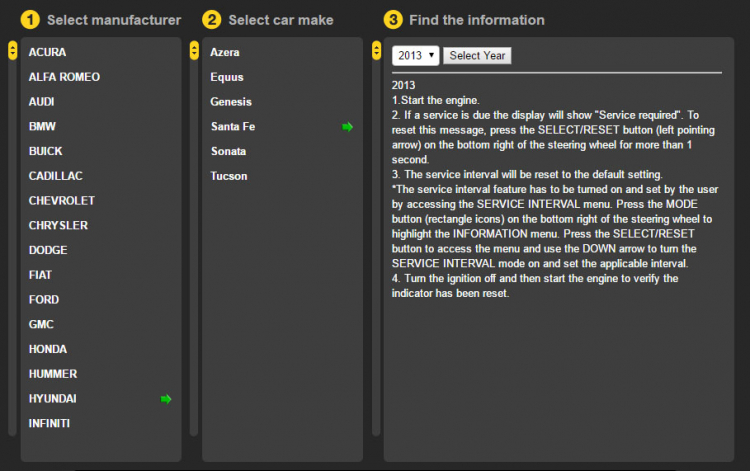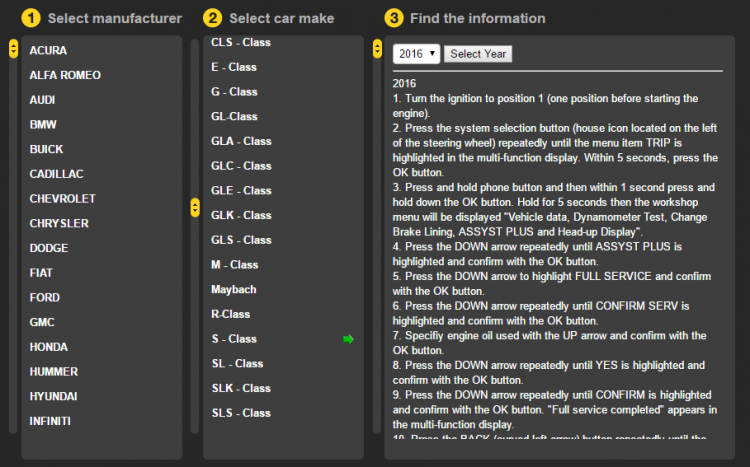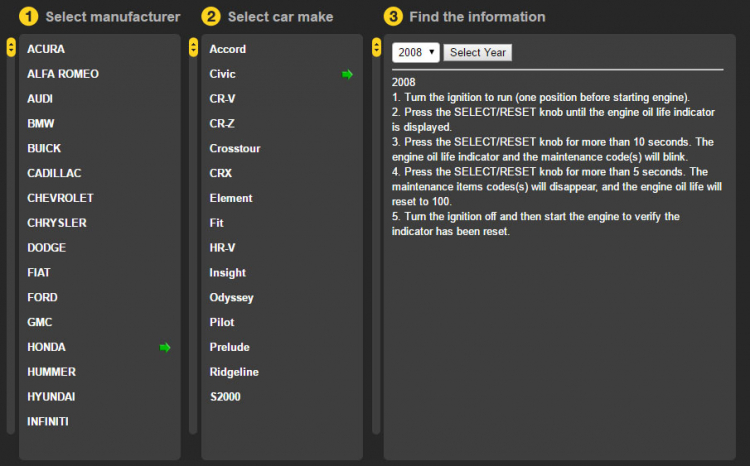Bác cho em oder dòng Mer C230- 2008. Thank bác
2008
1. Turn the ignition to position 1 (one position before starting the engine).
2. Press the system selection button (3 located on the lower left of the steering wheel) repeatedly until the kilometer reading is shown in the multi information display.)
3. Press the cluster illumination button (lower left of instrument panel) quickly 3 times. The battery voltage will be displayed and an audible signal will sound.
4. Turn the ignition to position 2.
5. Press the up or down arrows until the service menu appears. Press the cluster illumination button once. The oil menu is now displayed.
6. Use the +/- buttons to the select the oil used. Use the up or down arrows to confirm. The display will now show"RESET OIL CONFIRMATION. PUSH R-BUTTON FOR 3 SECONDS.'
7. Press and hold the cluster illumination button for 3 seconds. The message "SERVICE CONFIRMED" is displayed.
8. Turn the ignition off and then start the engine to verify the indicator has been reset.