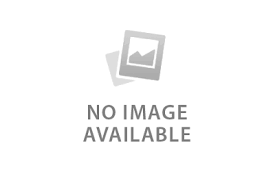Re:Em mở thớt share Film HD và Link download Film HD,
thinhsve nói:
Có Bác nào giúp em với:
Máy tính bàn của em bình thường cắm 2 WD MyBook USB 3.0: 1 cái 2TB và 1 cái 3TB thì nhận ra và copy bình thường.
Hôm nay cắm cả 2 ổ là 3TB (để Copy cho Bác Dalat) thì nó chỉ nhận được ổ nào cắm vào trước thôi (Đã thử nhiều lần, cái nào cắm vào trước thì Open được, cái cắm vào sau thì vào My Computer sẽ không thấy). Vào Safe Remove Device thì nó vẫn thấy, nhưng ổ cắm sau không thấy hiện ra tên ổ đĩa.
Em cắm 2 ổ vào Laptop cũng bị y chang như vậy. Cả 2 máy tính đều cài Windows 7 64 Bit, cả 2 máy đều là cổng USB 3.0 (cho cả 2 ổ).
Cấu hình máy bàn: Main Asus P7H55D-E PRO Update Bios mới nhất 06/2012, CPU: i5-750 (Core i đời đầu), RAM: 4GB
Laptop: Chipset em không nhớ, CPU: i5-3210 (core I thế hệ 3), RAM: 8GB.
Hu hu giúp em với. Chưa Copy phim cho Bác Dalat được đây.
this
Visitor
Posts: 2
Registered: 02-16-2010
0
computer does not recognize 2 seagate external hard drives
Options
02-16-2010 08:55 PM
I'm running Windows 7 and I have owned a Seagate FreeAgent 320 gig desktop external hd for a couple of years and had no problems with it. Today, I bought and installed a Seagate FreeAgent Go 888 gb portable hd. The Seagate Manager recognizes them both but whenever I go to My Computer, it will only show one or the other, not both at the same time. I have only 3 usb ports on my laptop, (2 on the right and 1 on the left) and I use one on the right side for my cordless mouse. I use a usb extension or adapter with 3 usb outlets on it. I've tried plugging them both into the adapter and it will only recognize 1 of them. It's not picky about which one it will recognize, but it is definitely only going to recognize one at a time. I've tried plugging one of them on the right hand side and the other on the left and it is still the same way. The Seagate manager will find them both, but not the computer. I noticed that in the Seagate manager, the one that the computer does not recognize will be listed under Partiitons as "unknown" and will have the correct name of the unit under the Model listing and under Free Space it will say "0", while the other one will show up as FreeAgent Drive (G and will have full information including the correct amount of free space. I see that others on the messageboard have had this same or very similar problem but I don't see a solution that might work for me. Is it just that you cannot have 2 Seagate externals running on a computer at the same time? If so, I sure do hate to think I've wasted my money. I wanted to copy files from the 320 gig to the 888 gig to take on the go. This is very disappointing.
Thank you!
Report Inappropriate Content
Message 1 of 6 (15,793 Views)
Reply
angelafrady
Visitor
Posts: 2
Registered: 02-16-2010
2
Re: computer does not recognize 2 seagate external hard drives
Options
02-17-2010 11:37 AM
Chatted with Seagate this morning, trying to find a solution to my problem. They referred me to contact HP, the manufacturer of my laptop. Chatted with them online and
found a very simple solution, so thought I would post it here for anyone else having this problem. This worked for me in Windows 7. Go to
START, CONTROL PANEL, SYSTEM & MAINTENANCE, ADMINISTRATIVE TOOLS, COMPUTER MANAGEMENT, then DISK MANAGEMENT. My 2nd external hard drive was not showing in the upper panel, but I saw both the older external HD and the new one listed in the bottom panel, and the new one said "offline" on the left hand side. I right clicked where it said "offline" and changed it to "online" and voila!! Both of the hard drives are now working at the same time and they have both been assigned different drive letters!! Hope this helps anyone else with the same problem!
Thu cai ni nghe bac THINH