Sao mình active nó báo lỗi này taKey: 9NR3K-76DC2-MJTPD-QW9B6-P7J3Y
Description: Office16_ProPlusVL_MAK
Sub Type: X20-00547
Activation Count: 34
Time: 17:16:27 26/03/2023 (GMT+7)
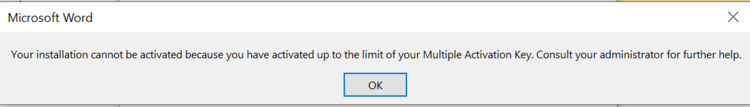
Sao mình active nó báo lỗi này taKey: 9NR3K-76DC2-MJTPD-QW9B6-P7J3Y
Description: Office16_ProPlusVL_MAK
Sub Type: X20-00547
Activation Count: 34
Time: 17:16:27 26/03/2023 (GMT+7)
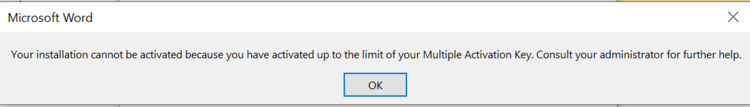
Bản cài đặt hỏng đúng. Bác download lại bản VL nha.Sao mình active nó báo lỗi này ta
View attachment 2908233
Cài lại rồi mà không được luôn anh ơi, làm sao để clear cái thông tin bản củ taBản cài đặt hỏng đúng. Bác download lại bản VL nha.
Trước mình cũng bị y vậy, cài bản VL xong nhập key ngon lành.
Sao bạn biết nó rỏm? Không biết active thì key xịn cũng rỏmKey zỏm
Chắc bạn nói cái này, mình cũng đã thử rồi mà nó không được . office báo thế nàyĐơn giảm thôi anh. Anh cài bộ Retail Of 2016, 2019, 2021 đều được rồi mở CMD với quyền admin copy paste đoạn mã này vô:
set Description=ProPlus2019VL_MAK_AE
set key=4HVDN-GJP3Y-7JD3C-MTM3T-9KY9Q
reg Delete HKLM\Software\Wow6432Node\Microsoft\Office\16.0\Common\OEM /f
reg Delete HKLM\Software\Microsoft\Office\16.0\Common\OEM /f
for %a in (4,5,6) do (if exist "%ProgramFiles%\Microsoft Office\Office1%a\ospp.vbs" (cd /d "%ProgramFiles%\Microsoft Office\Office1%a")
if exist "%ProgramFiles(x86)%\Microsoft Office\Office1%a\ospp.vbs" (cd /d "%ProgramFiles(x86)%\Microsoft Office\Office1%a"))&cls
for /f "tokens=8" %b in ('cscript //nologo OSPP.VBS /dstatus ^| findstr /b /c:"Last 5"') do (cscript //nologo ospp.vbs /unpkey:%b)
cls
for /f %i in ('dir /b ..\root\Licenses16\%Description%*.xrm-ms') do cscript ospp.vbs /inslic:"..\root\Licenses16\%i"
cscript ospp.vbs /remhst
cscript ospp.vbs /ckms-domain
cscript ospp.vbs /inpkey:%key%
cscript //nologo ospp.vbs /act
start winword
exit
@
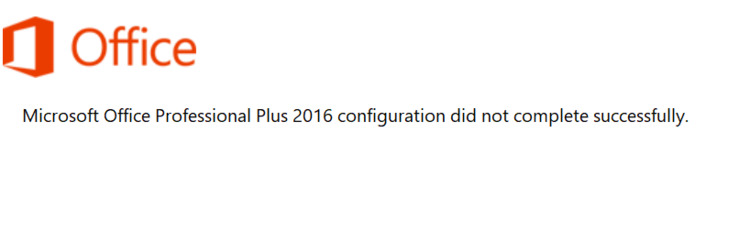
1. Bạn phải thay cái key của bản 2016 vô.Chắc bạn nói cái này, mình cũng đã thử rồi mà nó không được . office báo thế này
View attachment 2909125
