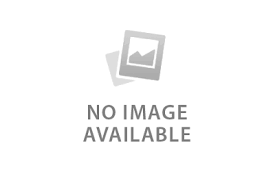Mình đang xài Blackvue DR 500GW HD
- Ưu điểm: Nhỏ gọn, xinh xắn, không choán tầm nhìn, hình full HD rỏ nét, có GPS, hiển thị tốc độ, nhiều chức năng quay, không sử dụng pin mà là tụ (không sợ chai pin, hỏng biết có chai tụ kg?)
- Khuyết điểm: Giá cao, nếu chỉnh độ nghiêng không phù hợp hình sẽ tối hoặc bị cong ở các góc, mau nóng máy,xem lại video qua wifi và smart phone nên khi cần chiến với XXX phải lưu file vào smartphone hoặc phải đứng gần ô tô.
BLACKVUE DR500GW-HD
Product Features
-
WiFi Capability
"The new BlackVue DR500GW is a world first in-car camera system for your car that incorporates MAC compatible software and WiFi to connect to a smartphone or tablet device for easy viewing.
Smartphone App
"The DR500GW can connect to your smartphone using the BlackVue App. Once connected, the user can download footage, view a live feed, save settings and more.
Crystal Clear 1080P Recording
High quality 1080P Full HD resolution at 30 frames per second provides smooth recording with license plate recognition. The user can also choose to increase their cameras bit rate up to 10mb/s for increase video quality. The previous model by Pittasoft, DR400G-HD also used Full HD but with a smaller viewing angle.
Stylish Rotatable Design
Innovative stylish designs mean the DR500GW camera can be roated 360' degrees to ensure optimum viewing and customization of viewing angles.
Security LED
The DR500GW uses a security LED to notify the user, and preying eyes that there is a security in-car camera operating in the vehicle. This LED can also be disable using the BlackVue program or smartphone app.
BlackVue Viewing Software
The BlackVue viewing software for can be accessed by inserting the cameras SD card into a PC. The user software enables the user to check footage, change the time zone, adjust user options, playback footage at slow motion and more.
MAC Viewing Software
The DR500GW is the only car dash camera on the market to have viewing software for MAC computers as well. Users can view, download footage and monitor their recording on MAC computers.
Optional Voice On/Off
Turning off the audio recording is easy, with a easy to use side light sensor which turns off audio when the user needs to. Simply re-touch the light sensor to turn audio recording back on.